Prior to co-founding Plural and serving as Chief Operating Officer, I started my career working as a policy researcher and analyst at the New York State Legislature. In that role, I read A LOT of bills — proposed legislation to amend or introduce rules that govern us. I used state legislative websites for my comparative research. I examined the various ways that other states wrote legislation to make recommendations on how New York could write its laws.
The work was interesting, but also tedious because of the policy tracking tools (or lack of) that I was working with.
The most common way to learn about policies and laws is by visiting a state legislatures’ website. Some telltale signs that you’re on the state website include:
- A “.gov” web address
- A state seal in the navigation bar
Using State Legislature Websites to Research & Track Policy
State government websites are a great resource. They contain loads of information about a state’s operations — the agencies and programs that make things work smoothly. They’re a useful tool for anyone to get vital information.
However, the process of maneuvering through state government websites is not always easy. State legislature websites are often bloated with words and hyperlinks. Confusing navigation and a lack of mobile responsiveness only add to these issues. A lack of user-friendly tools can impede research and make for a negative experience.
For instance, let’s take a look at the Montana Legislature’s website.

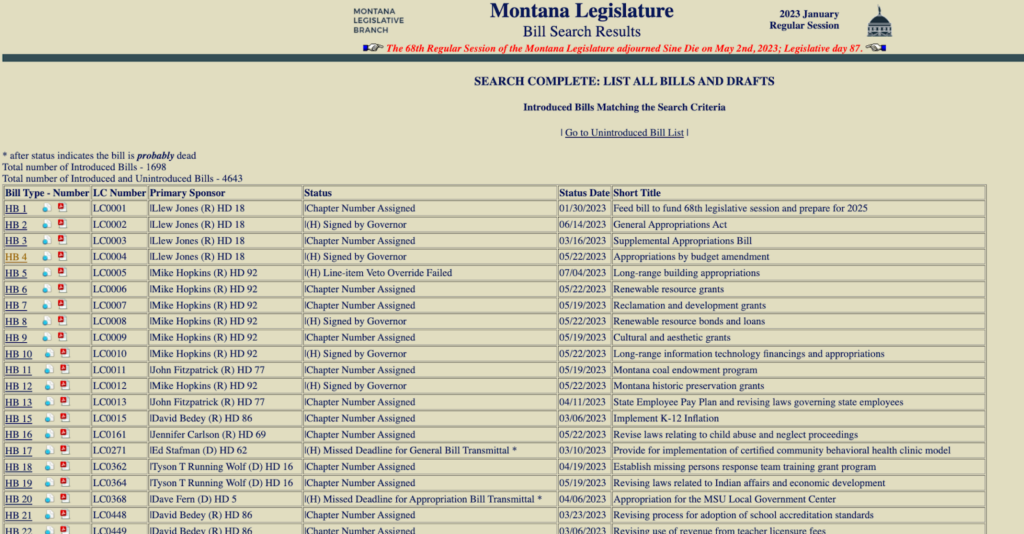
Navigating to the Montana Legislature’s website, you expect a clear pathway to finding the state’s laws and legislative information. However, the experience quickly becomes a challenge. Upon entering the site, you’re faced with a complex navigation system, where information seems hidden within a maze of links and tabs.
Attempting to use the search function leads to further confusion, as it doesn’t guide you to the specific information you’re looking for. Switching to a different device only exacerbates the problem, as the outdated design of the website does not adapt well to varying screen sizes.
The Montana Legislature’s website, with its intricate layout, archaic design, inefficient search functionality, and slow responsiveness, turns the essential task of understanding state laws into a taxing experience.
Plural: The Better Policy Tracking Tool
For public policy professionals, researchers, advocates and lobbyists, navigating through clunky state legislative websites slows down their work. There is often no way to track legislation, meaning that it’s confusing to understand where a bill is in the legislative process and leading policy pros to miss crucial updates. Further, legislation appears as PDFs, making it difficult to process complex bill text. And on top of that, each state’s website is distinct, and equally hard to navigate. Policy pros that work across states will have to replicate this tedious process for each respective state legislative website.
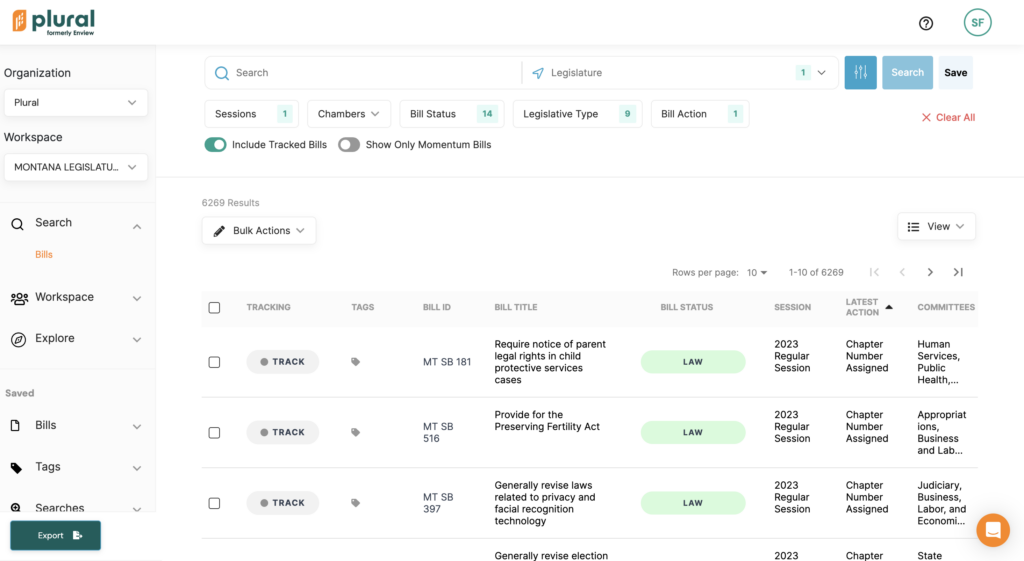
Using a policy tracking tool like Plural will streamline your public policy work and enhance your effectiveness.
- Plural is easy to use, with a simple and unified interface so all legislation looks the same, regardless of the state it originated from.
- On Plural, bill text is digital, rather than a PDF – digital text makes it easy to work with the text, meaning that copying text or commenting on a bill is seamless rather than tedious.
- With Plural, it’s easier than ever to organize complicated public policy work. Bills can be organized or tagged, and users can track bills and receive notifications as bills continue through the legislative process.
- Plural works just as well when viewed on different devices or screen sizes, making it the best legislative tracking tool for busy teams on the go.
Get Started with Plural
Want to experience the difference yourself? Get started with the best policy tracking tool today.
