Over the past few months, we’ve been hard at work designing and testing with real policy professionals new features to make Plural more seamless for policy and government relations teams.
We’re excited to share these updates with you. Let’s take a look…
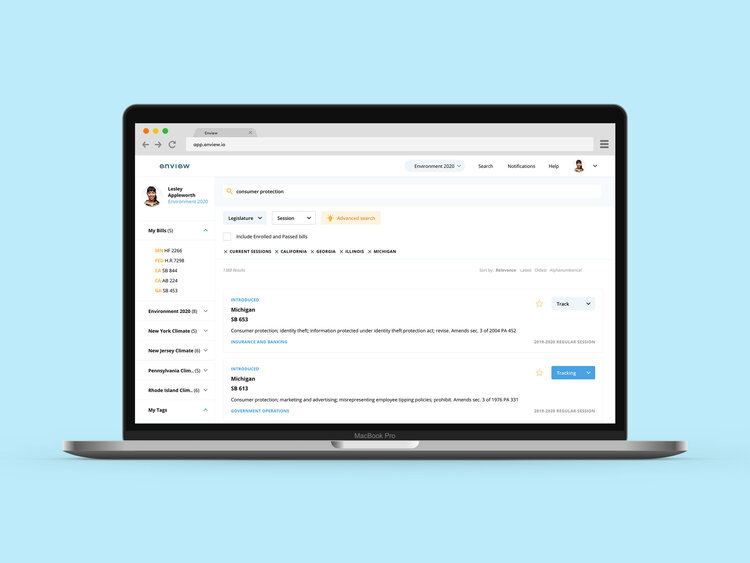
Introducing Activity Feeds
We wanted to make it easier for a user to view the most updated information about a bill, its status, and the work that’s being done on it.
Now when you’re viewing a piece of legislation, there’s a space for you to see a chronological feed containing the bill’s actions, notes and highlighted excerpts of the bill, and any uploaded files attached to the bill (more about that below).
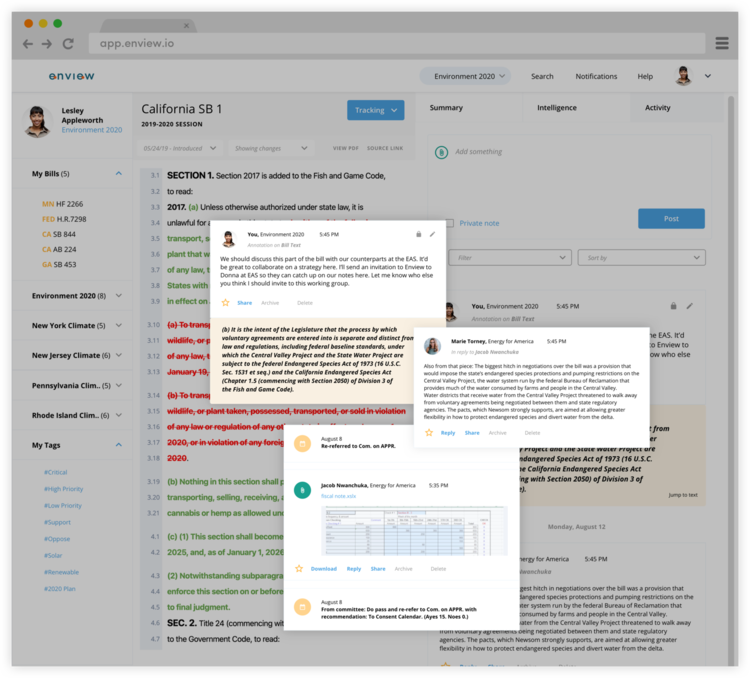
You’ll also be able to see activity feeds for teams. Speaking of teams, we’ve made some improvements!
Improvements to Team Workspaces
The Team experience is a place for you to optimize your policy management workflow, both internally for your organization and with external collaborators. The new Team Workspace view will make it super clear where your bills are at and ensure that everyone who’s collaborating with you on the bills are on the same page.
We’re just getting started with building out the Team experience, so stay tuned for upcoming developments in this area of the app.
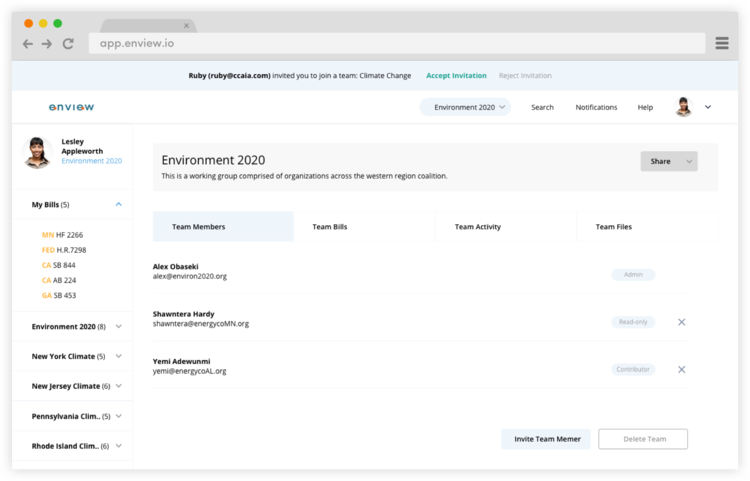
Upload & download files
Now in Plural, you have the ability to upload files! After working with dozens of users and policy professionals around the country, we learned that updates on active bills, committees and hearings happen so quickly before the information becomes available to the public. Often times, it’s your team on the ground at the Capitol or in meetings that have the intel.
Now you and your team can share files in real-time, including relevant documents to bills and other digital media like photos or audio.
You can upload files (up to 200MB) both in your Team Workspace and within a bill’s activity feed.