Welcome to Plural, your go-to platform for legislative tracking and management. Whether you’re a seasoned policy professional or new to the realm of legislative tracking, Plural offers a suite of powerful tools. With Plural, you’ll enhance your workflow and stay informed on the matters crucial to you and your organization. Let’s dive into how you can harness Plural to streamline your policy tracking.
Searching for Bills
The journey begins on Plural’s homepage. You’ll be greeted with an intuitive bill search feature the moment you log in. Here, you can easily search for bills using keywords, bill numbers, or legislators’ names. With Plural, it’s easy to dig through the thousands of bills introduced each session to quickly find exactly what you’re looking for.
Plural’s smart search functions allow you to refine your search with precision. Use quotation marks and plus signs to sift through the noise and find what you’re looking for. Finally, select the legislatures you’re interested in and hit “Search” to discover relevant legislation.
Note: If you find yourself elsewhere other than the homepage, click on the magnifying glass next to “Search” in the left sidebar, or click on the Plural logo to go back to the search page.
Advanced Search Options
For those seeking more specific results, Plural’s advanced search options are just a click away. Filter by legislative session, chamber, bill status, and more, ensuring you get the most relevant results.

Saving Searches and Managing Notifications
Once you’ve perfected your search criteria, Plural allows you to save it for quick access later. Saved searches not only save time but also enable you to receive email alerts as new updates match your criteria. You can manage these searches and notifications from your workspace, ensuring you’re always in the loop without being overwhelmed by information.
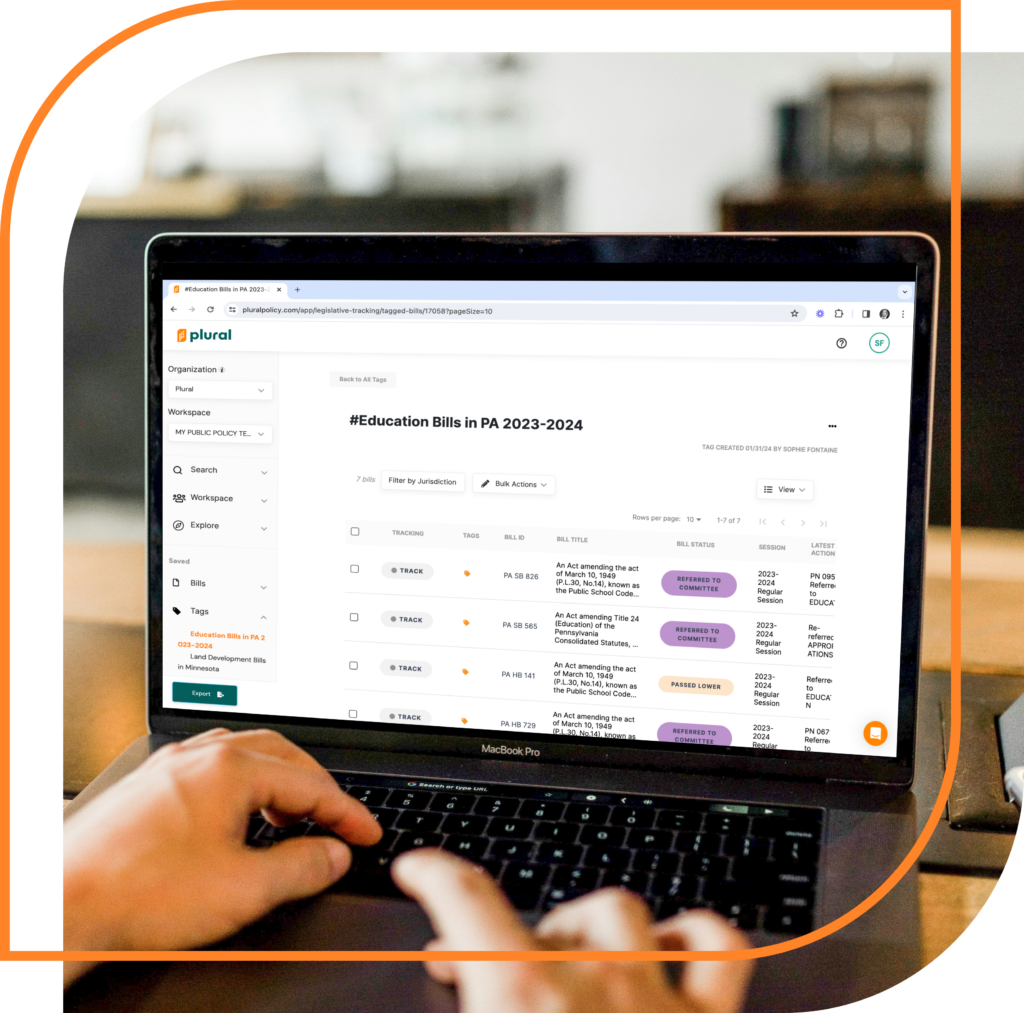
Tracking Bills
Identifying bills of interest is just the beginning. Plural makes policy tracking with a simple click on the “TRACK” button. Find the “TRACK” button either in the search results or on a Bill Detail page. This feature allows you to add bills to your workspace, enabling your team to monitor progress together. You’ll also receive notifications on the bills you’re tracking as they move through the legislative process. Within your workspace, you’ll also find options to:
- View and manage your tracked bills
- Modify notification settings
- Un-track bills directly from your workspace
Organizing Bills With Tags
Plural’s tagging system offers an organized way to categorize the bills you’re tracking. Tags streamline help your workflow and make it easier to access relevant legislation. Create tags and organize bills in any method you like — tags are 100% customizable. Many Plural users choose to organize bills by priority, policy stance, or any other criteria. Creating and applying tags is straightforward, whether from the homepage or within a bill detail page.
Modifying Notification Settings
In the world of public policy, success is all about cutting through the noise to find exactly what you need. Plural ensures you’re alerted about important changes without being overwhelmed. Stay informed without the clutter by customizing your notification settings. Choose how often you receive updates by modifying your notification settings under the account drop down.
Get Started With Plural
Getting started with Plural is the first step towards transforming how you track and manage legislation. Utilize search, save, track, and organize features to tailor the platform to meet your needs. Plural’s intuitive design and comprehensive tools empower you to stay ahead in the fast-paced world of legislative tracking. Welcome to the future of legislative management with Plural.



