The legislative session, or week or year may have wrapped up, but your work is hardly over – it’s time for those (dreaded?) legislative reports!
If you don’t report it, it didn’t happen, right? And if you can’t find the data you need to document all of your work throughout the session, you can’t report on it.
What were those bill numbers? Where was that note? Who was in that meeting? What was that final vote count?
Why Create a Legislative Report?
Creating a legislative report is a key mechanism for proving the impact of your role, your team and your organization. It showcases the tangible results of your work to your board, stakeholders and community members. Boards and funders in particular want to be able to draw clear lines between the value that your organization is delivering and the dollars invested to support your work. In summary, it’s a critical tool for maintaining funding and support, in addition to demonstrating the ROI for additional support.
The Biggest Pro Tip of Them All: Plan Ahead
Having a strong system for keeping all of your important documents and files organized throughout the session can help make the process of legislative report preparation as pain-free as possible. However, the reality is that bill text, notes and documents can live everywhere from your desk, to your inbox, to your computer drive, to the “cloud”, to that group text message thread filled with animated gifs, key notes from legislator meetings and everyone’s lunch order.
The biggest pro tip for crafting a legislative report is to start planning for what you will be reporting on before the session even begins. That way, you can model your system of keeping information organized around your eventual legislative report needs.
You probably already do this at the highest level by developing an annual legislative agenda. So, once you’ve finalized your legislative agenda, you can use that to shape your plans for keeping all of your critical data and information organized throughout the session.
Establish Your System Before Session Begins
It starts with creating a system organized around the classic WWWWWH framework. Consider:
- WHO will you need to provide the legislative report to? Your funders, board of directors, executive team, your membership or another audience? Thinking about your audience(s) ahead of time can help determine the length of your legislative report, level of detail in the report, what types of information you choose to include and exclude, the format of the report and how data is presented in it.
- WHAT does your audience need to know about? Funders might have very specific reporting preferences. Boards and executive teams may want very high level summaries. Your organization’s membership or the media may welcome a more detailed, educational legislative report.
- WHEN or how often will you need to provide your legislative report? Is your audience expecting updates daily, weekly or at the end of the session? Will the information be reused later in the year for an annual report? Is it tied to your organization’s annual cycle for employee reviews or budget process? You may have to provide a legislative report on similar data multiple times to different audiences at different frequencies, making it all the more critical to have information that’s well organized and easily accessible to you.
- WHERE will the information for your legislative report need to be presented? What format will the report be in (e.g., slides, digital documents, printed documents)? It’s especially ideal to have a system for presenting your data interactively if you’ll be reporting in a digital format, or to have data that can be easily exported into a spreadsheet for audiences that need a report that’s further into the weeds.
- WHY are you providing this information? What action do you hope to generate from your audience(s) (e.g., renewed funding, a positive annual review, increased membership engagement)? Make sure you’re documenting the work you’re doing that demonstrates the concrete actions you and your team took that led to key outcomes.
- HOW will you organize and gather the information needed? Are you a one-person operation or will this be a highly collaborative process that involves gathering input from others within or outside of your organization? The answer to this question should be informed by your answers to the who, what, when, where and why questions that precede it. Planning ahead on where you’re going to store files, what labels you’re going to use to organize those files and what standard formats you want information presented in — for instance, formats for testimonies, analysis notes, media clips, or otherwise — will save you hours (possibly even days!) when it comes time to develop your legislative report.
How Plural Can Make Your Legislative Report Easier
Plural offers a simple and intuitive one-stop-solution for public policy teams to keep all of the information they need for a legislative report in a single, well-organized tool.
Find Essential Legislative Info Quickly
Plural’s best-in-class data makes it easy to find information about any bill that’s been introduced in the most current and recent sessions of all 50 U.S state legislatures, the U.S. Congress, Puerto Rico and the District of Columbia. In addition to providing full bill text complete with line numbers, Plural’s bill detail pages include the bill’s number and title, author and co-sponsor, originating committee information and a summary of key actions that were taken on the bill.
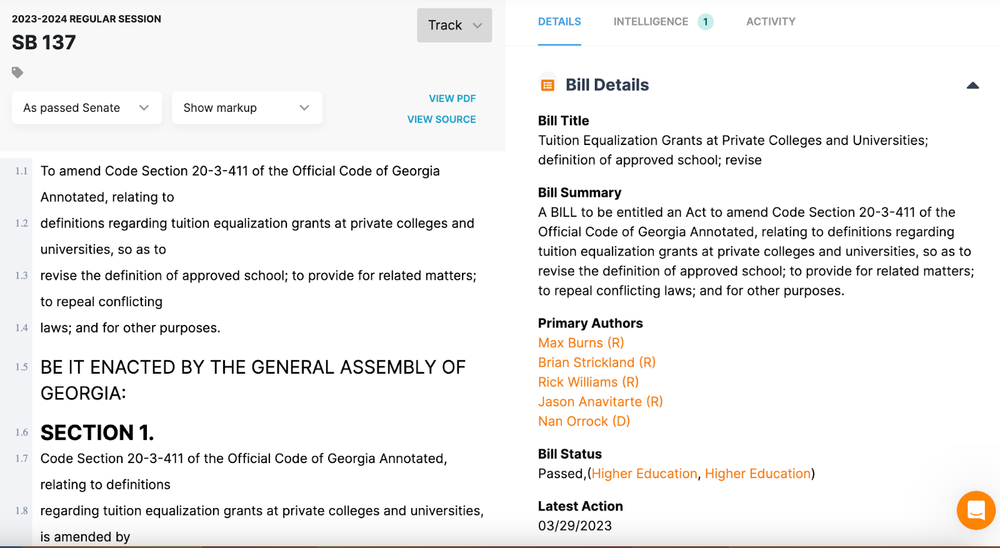
In addition to bill information, you can also find key information for legislators across 52 U.S. jurisdictions, as well as a list of all bills each legislator has authored or co-sponsored, and their legislative voting records
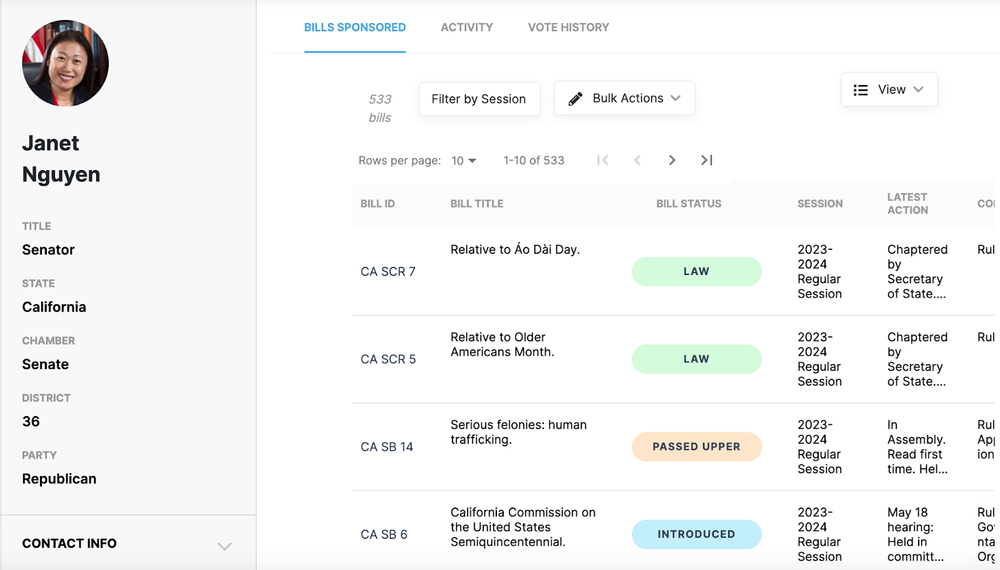
Plural also provides vote data by individual legislator or bill, which means you can easily confirm pass/fail votes on your bills of interest and dig into how your legislators of interest voted on key bills.
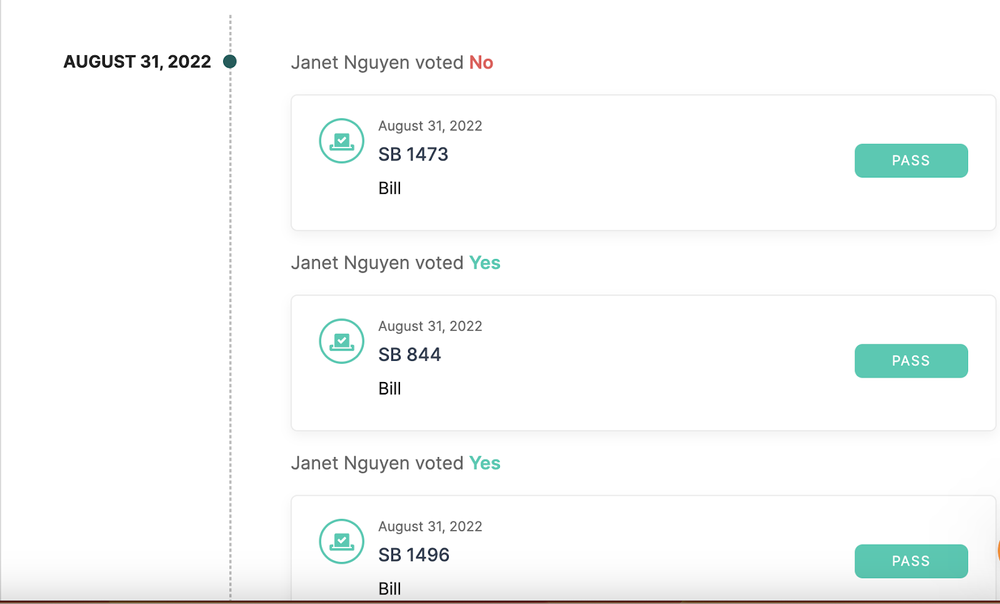
AND, you can also find key committee information such as membership and leadership.
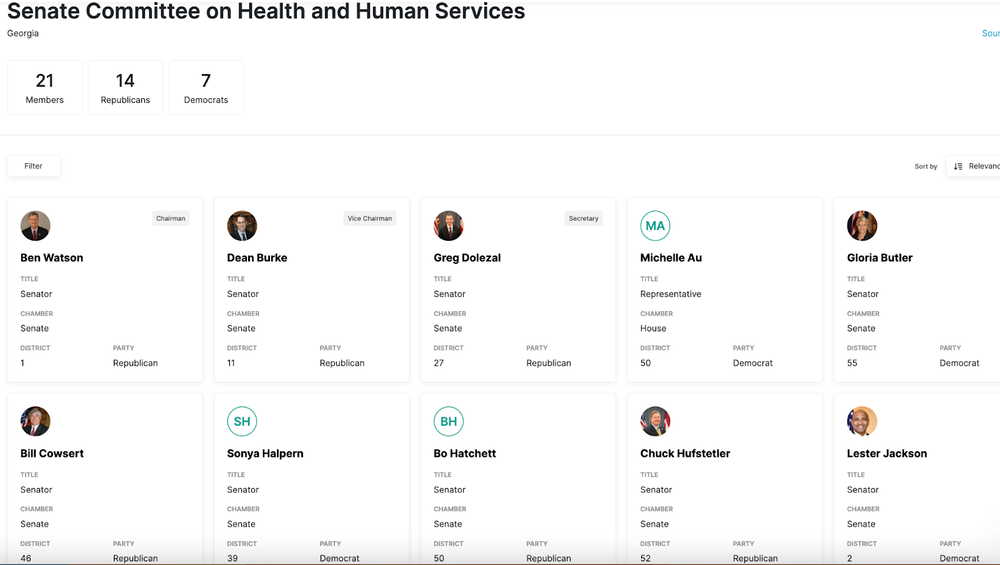
Take Your Reporting to the Next Level with the Power of AI
Plural harnesses the power of AI to strengthen the insights you can include in your legislative report. Plural’s Highly Similar Bill feature helps you quickly identify bills that are related or similar to another bill. Or, you can identify patterns in bills across jurisdictions through the use of Plural’s Global Bill Search.
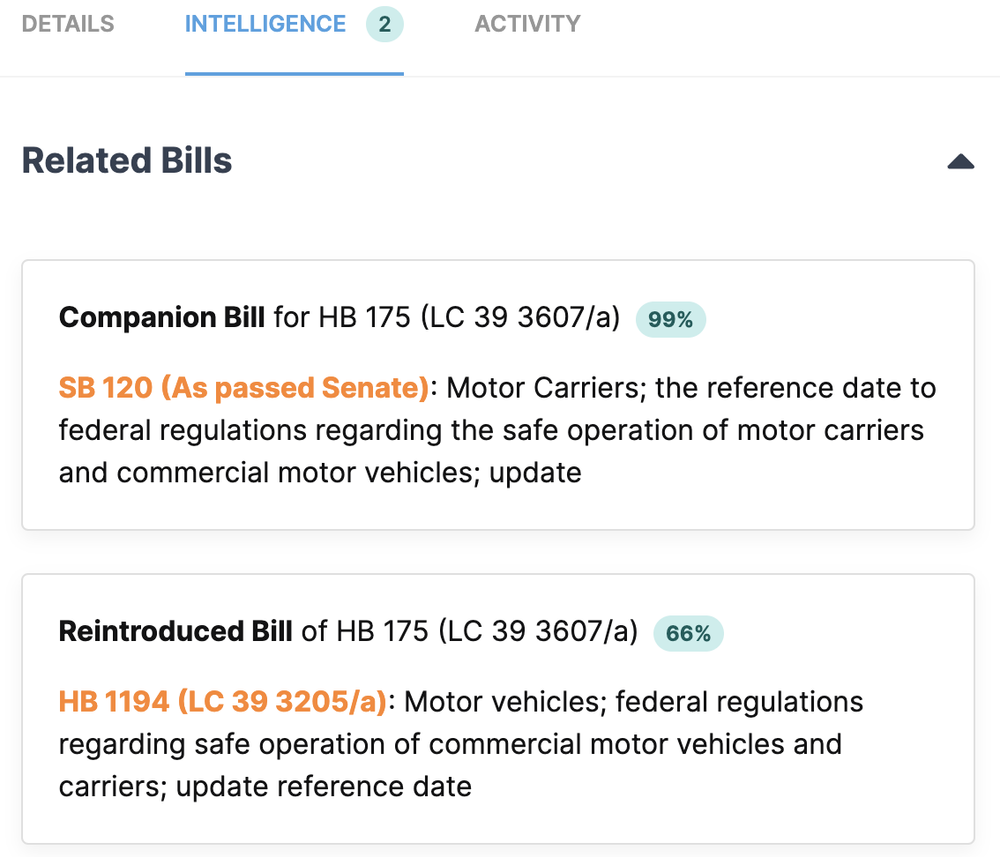
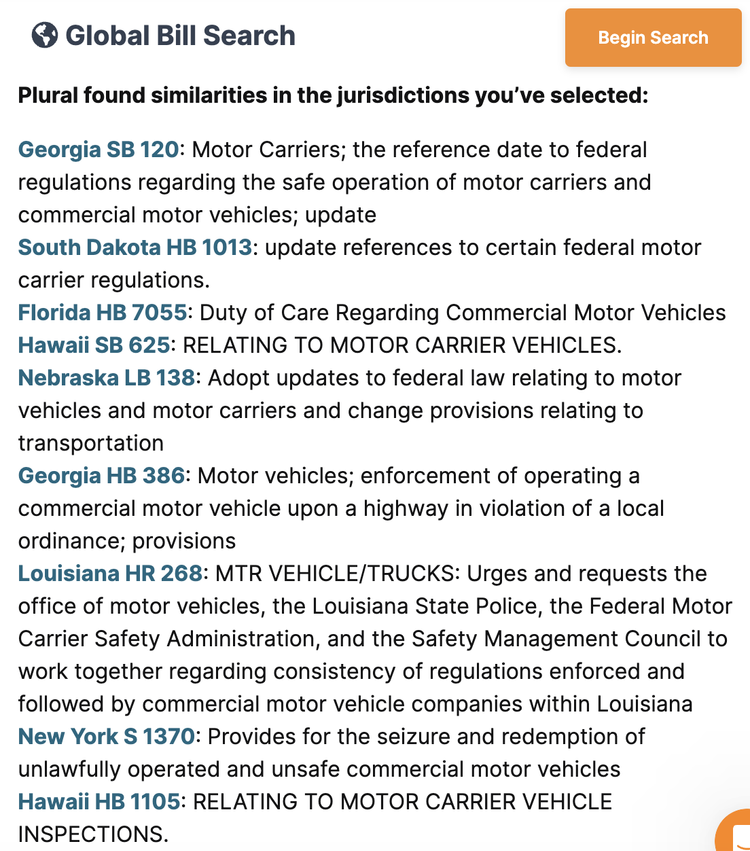
Plural’s AI-powered Momentum Indicator can also help you easily identify bills that had the best chance of movement during the session.
Keep Everyone and Everything on the Same Page
Plural’s workspaces provide a way for you to organize your collaborators, bills, notes and files by topic, project, team, campaign or client. No more searching across email, text messages, documents and hand-written notes.
Within a workspace, you and your team can create and share notes from staffer meetings on legislator profile pages, annotate bill text, and upload files such as testimony documents, voice memos or media clips that are easily accessible to everyone else in your workspace. No more chasing people at reporting time to get what you need or sifting through dozens of different file formats. It will all be in your workspace – already organized.
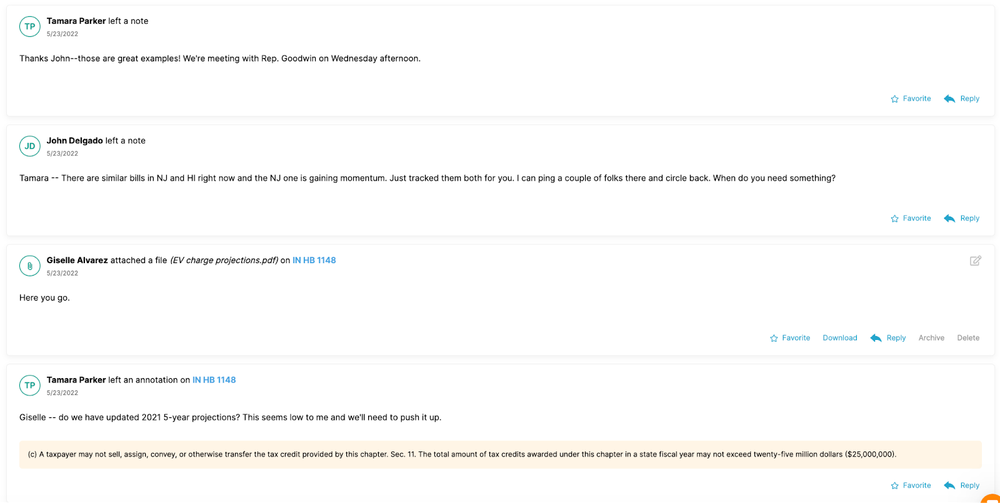
Plus, with no limit to the number of workspaces you can create, you can easily keep files, notes, and bills that are associated with one client, team or topic separate from others – in the cloud and secure – with access available only to those that should truly have it.
Get and Stay Organized from the Start
Plural’s tag feature is like a virtual folder system for you to keep your bills of interest organized. Create a “support” and a “oppose” tag, for instance, and apply them to relevant bills, making it simple to find this important category of bills when needed. Additional oft-used tags are “high priority” or “low priority;” or by topic such as “education” “healthcare” and “budget.” There’s no limit to the number of tags you can create in Plural or to the number of tags that can be associated with bills, making it easy for you to find your bills across a variety of useful categories.
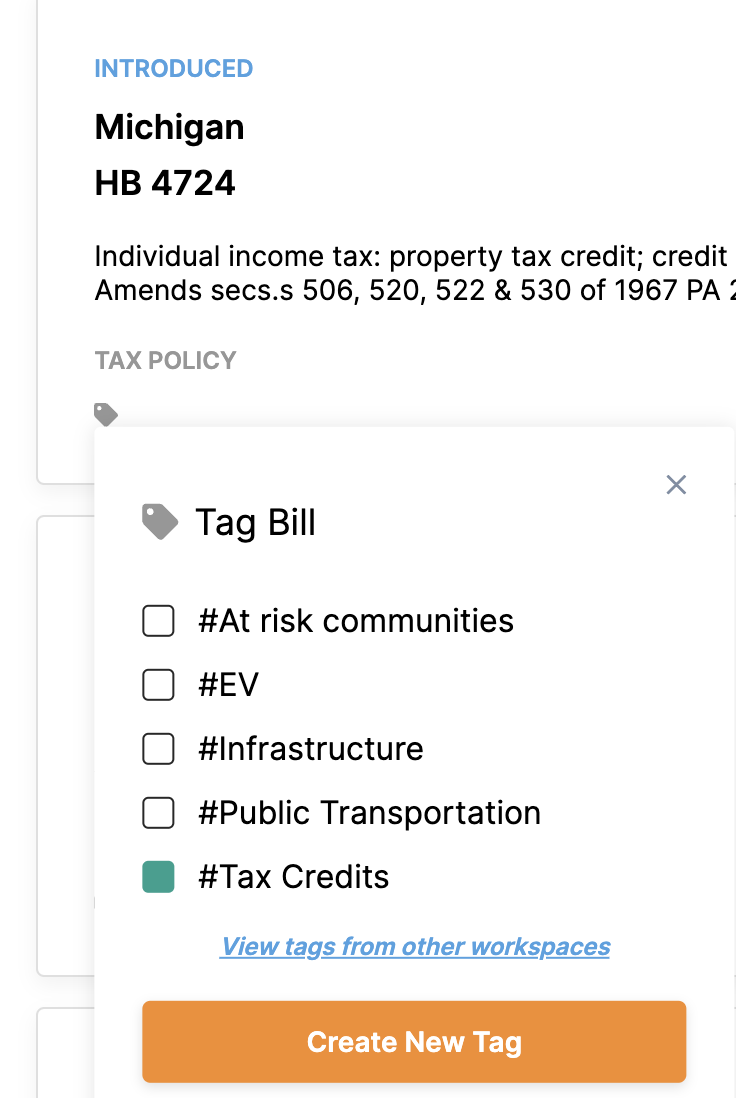
Make Your Legislative Report Interactive
Tags are a quick and easy way to organize and find your bills of interest internally, and can also serve as a handy way to share a group of bills with audiences outside of Plural. Plural’s public tag feature allows you to share a link to all of the “support” or “oppose” bills that can be accessed by anyone who has the link. Once viewing the list of bills associated with that tag, they’ll be able to click into the bill number and see a summary of key information about the bill and view the bill’s full text. All without any additional work needed from you or a Plural log in needed from them.
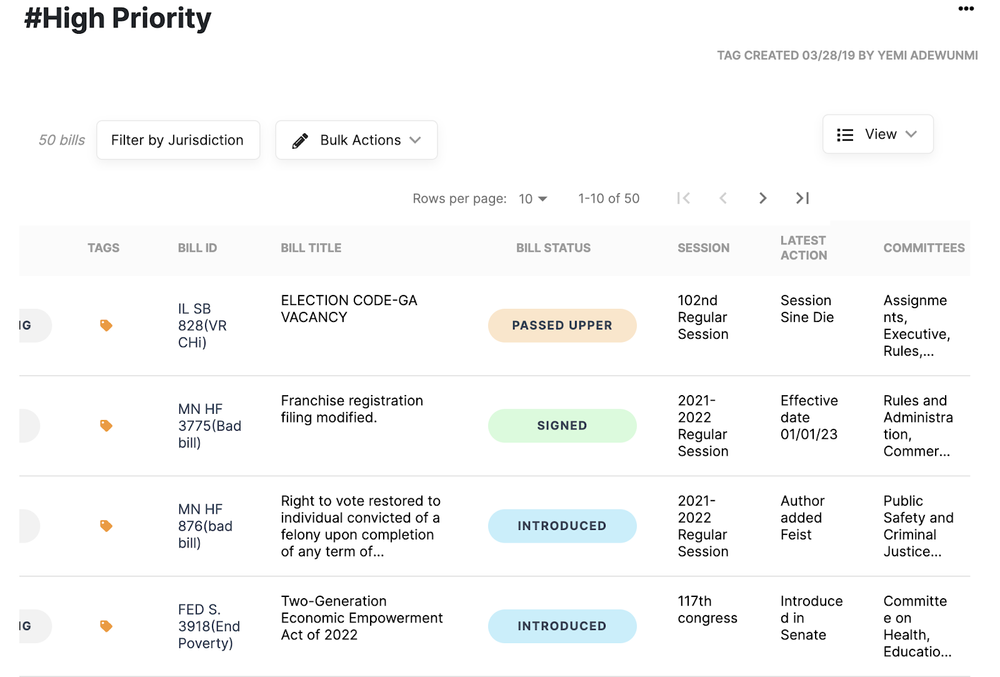
Dig Deeper
Need to do more complex and in-depth analysis on a group of dozens, hundreds or even thousands of bills? Need to convert raw data into charts and graphs? You can easily export your data from Plural into a .csv file to conduct further analysis and data configuration as needed.
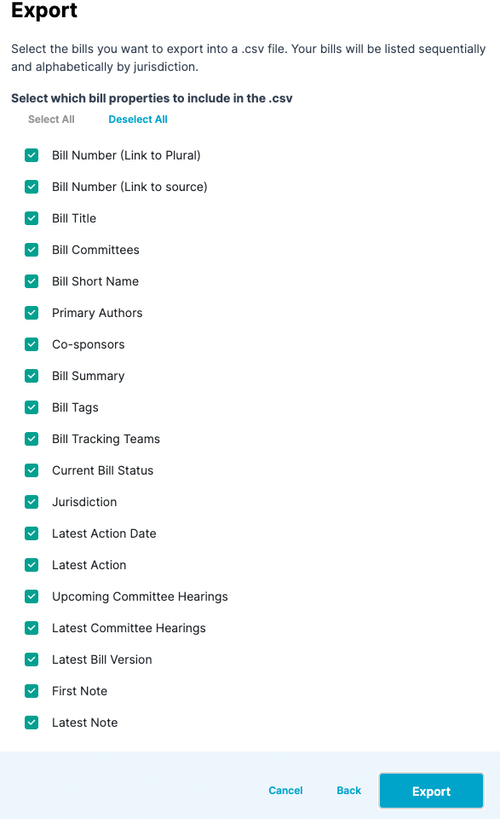
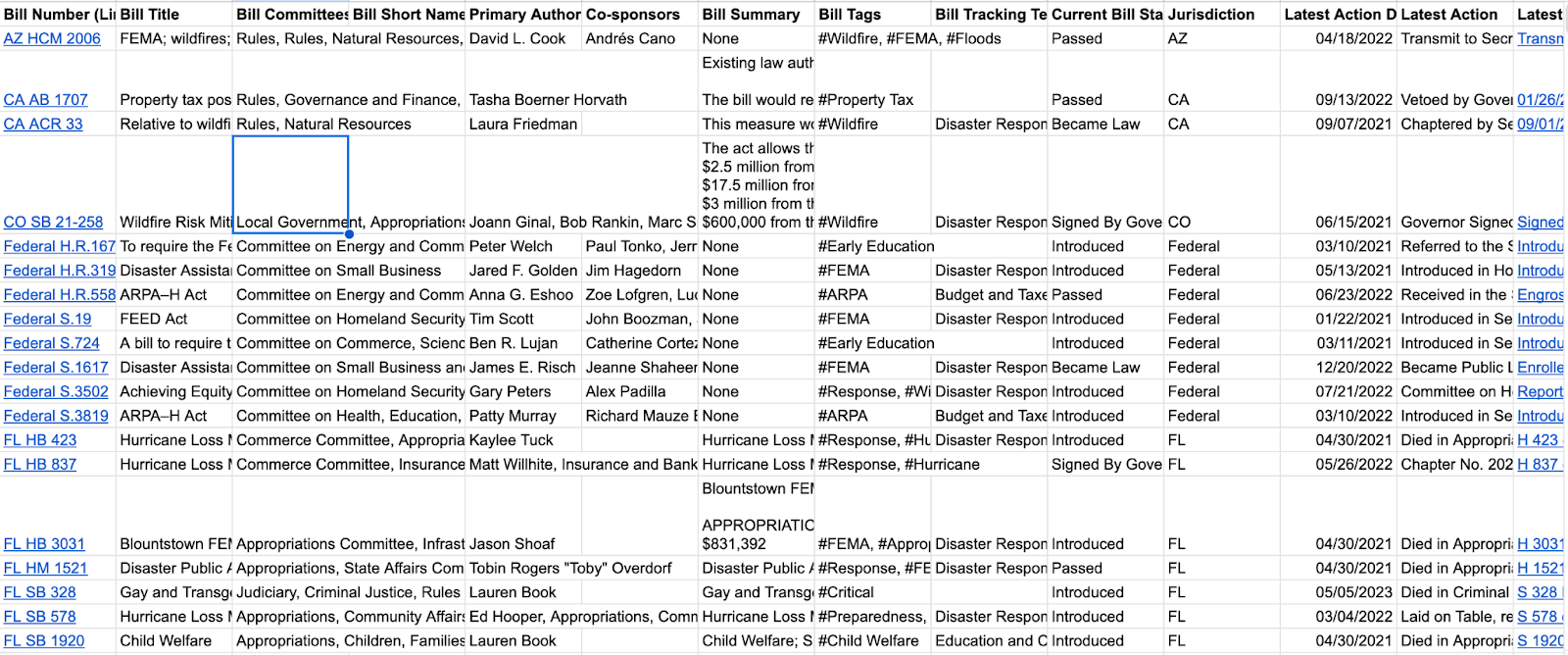
Need help getting started?
Creating a legislative report is key to proving the impact of your role, your team and your organization. It showcases the tangible results of your work to your board, stakeholders and community members.
Need help getting started? Download our end-of-session report template today!
You Deserve a Break
Whether it’s the end of the week, the end of session or the end of a budget or calendar year, you and your team have already put in the hardest part of the work. Let the legislative reporting process be the easier part. With planning, organization and commitment to process you can knock out stellar reports that demonstrate the value that you, your team and your organization bring – in a fraction of the time.
PLUS, there’s an added bonus – a stellar legislative report isn’t just for someone else’s benefit, but will be a critical asset when it comes to your planning and strategizing process for the next session.
Ready to start creating a more organized system for monitoring, documenting and reporting on your public policy work all in one easy place?
